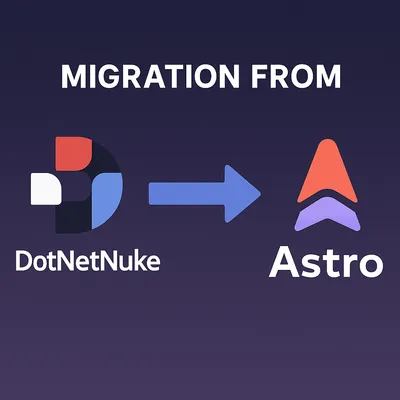Active Forums 6.2.8 Set the Bootstrap theme
Learn how to upgrade to the latest Beta release of ActiveForums (6.2.8) and switch to the new Bootstrap theme easily with these helpful steps and SQL commands.
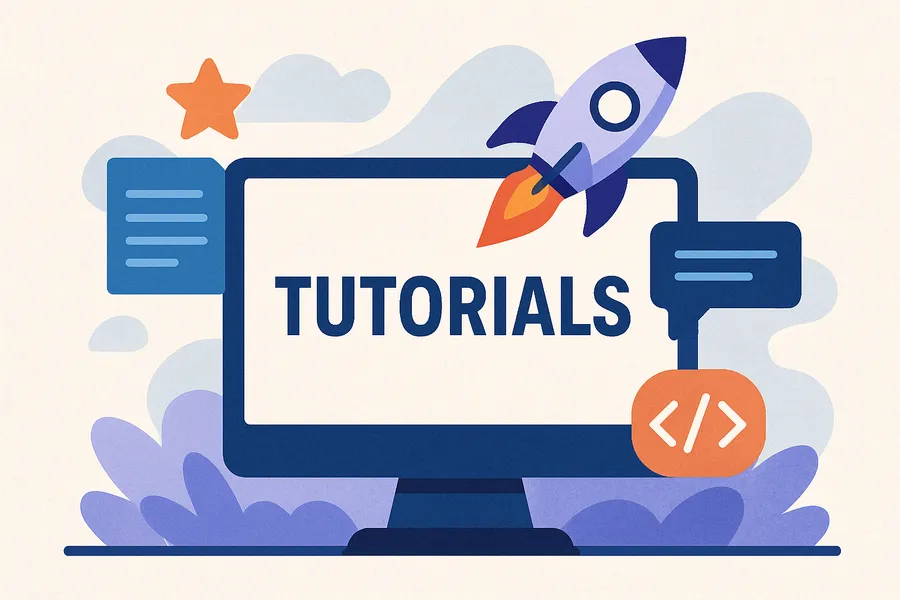
In Upgrading to the latest Beta release of ActiveForums (currently 6.2.8) I found that the “Theme” I had running on SCCAForums was old and outdated, and using HTML Tables for layout (gasp!).
In order to get the new Bootstrap theme going I had to remove the theme I was using, and change a few settings.
- Go to the Module Settings for the module, and choose the “default” theme in the settings.
- In the Host/SQL page you can run the following SQL to remove other settings. I also ended up finding that I had a problem with various templates that ActiveForum uses being duplicated multiple times in the database. I put together a script to remove those extra entries as well.
delete from activeforums_Templates where TemplateId not in (select MIN (TemplateId) from activeforums_Templates group by title)
update activeforums_Settings set SettingValue=0 where SettingName like '%templateid'That should hopefully help with your forum as you switch to the new bootstrap theme in ActiveForums